
 |
The Tricky Stuff |
| Prev | Adding or Editing Contact Data | Next |
KAddressBook provides a couple of more complex data storage features, in addition to the simple functions described in the preceding section.
Not happy with the wide array of data items that KAddressBook has already pre-programmed for you? Well, you're in luck. Someday -- maybe soon --you may utilize the “Custom Fields” dialog shown below to define and populate as many additional data fields as you can possibly use.
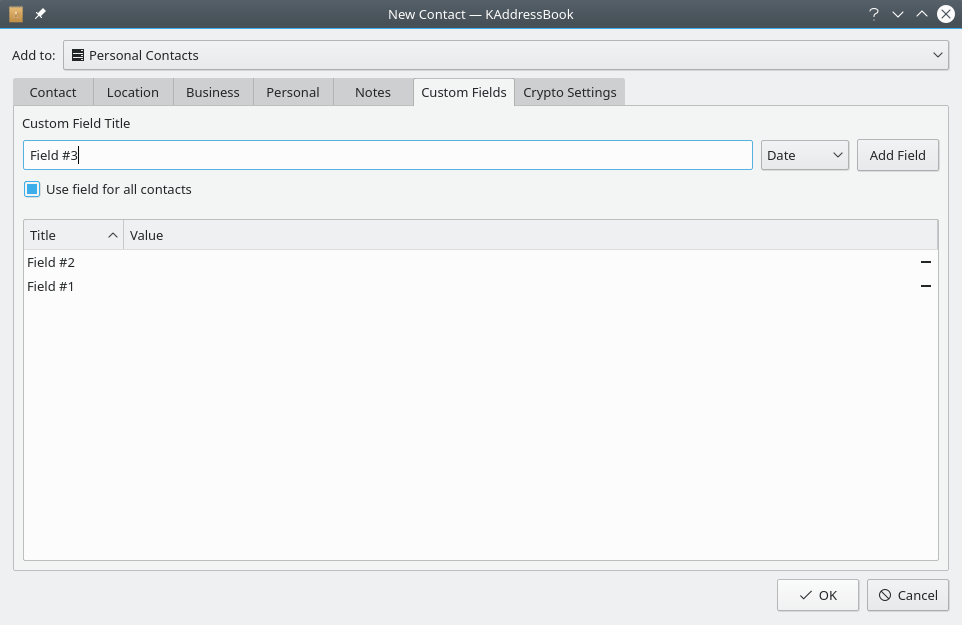
This is an experimental feature which doesn't yet do anything worth talking about. So I'm not going to say anything else about it.
Need to send a confidential email message that ought not be read by prying eyes? KAddressBook provides a simple way for you to associate cryptographic keys with each person on your mailing list.
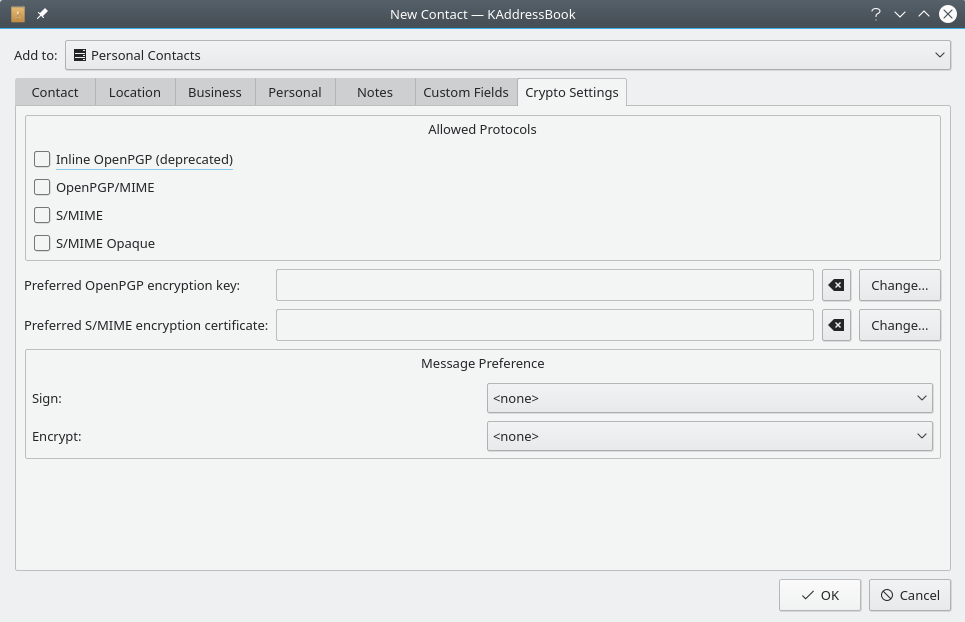
Choose which mode of encryption you wish to use when sending a message to this person: Inline OpenPGP, OpenPGP/MIME, S/MIME , or S/MIME Opaque.
Use the button to select from a list of available OpenPGP keys, if you have chosen OpenPGP encryption. Use the button to clear a previously selected key.
Use the button to select from a list of available certificates, if you are using a verified key. Use the button to clear a previously selected key.
Use this drop-down box to specify when messages addressed to this person should bear your cryptographic signature: Never / Always / If Possible / Ask.
Use this drop-down box to specify when messages addressed to this person should be encrypted by using the selected protocol and key: Never / Always / If Possible / Ask.
| Prev | Contents | Next |
| Adding or Editing Contact Data | Up | Command Reference |